New Mars Forums
You are not logged in.
- Topics: Active | Unanswered
Announcement
#1 2013-02-11 16:42:33
- James Burk
- Executive Director
- From: Seattle, WA
- Registered: 2011-11-17
- Posts: 155
- Website
Board outage due to spam & malware flagging
Hi all,
NewMars.com was down for several days (maybe longer for some folks) due to Google flagging us for malware. I have communicated with Google on this matter and resolved the issue. We are running the latest version of Flux BB with all security patches, so we hope this will not happen again. Still, the forum admins including myself will continue to deal with any threats to keeping this forum running & an open place for discussions.
Thanks,
-James
James L. Burk
Executive Director, The Mars Society
jburk@marssociety.org
+1 (206) 601-7143
Offline
Like button can go here
#2 2015-06-08 18:40:15
- SpaceNut
- Administrator
- From: New Hampshire
- Registered: 2004-07-22
- Posts: 30,482
Re: Board outage due to spam & malware flagging
Have turned off some of the boards spam catching features or lessoned the rules to join as there appears to be on that posted spam as a report function in a topic. The report is nothing but spam by the poster.
Reported by Gmith56Q Meta New Mars » The MarsNews.com Thread » Post #124055
It just looks sort of funky since no one seems to have posted or marked the report as read.
I went back in and its the first post in the topic that is being reported .....
Last edited by SpaceNut (2015-06-08 20:34:44)
Offline
Like button can go here
#3 2016-05-19 20:08:21
- SpaceNut
- Administrator
- From: New Hampshire
- Registered: 2004-07-22
- Posts: 30,482
Re: Board outage due to spam & malware flagging
Sorry for the absence but my computer has been malwared in not only internet explorer 8 but also firefox was corupted to not starting as well. Had to resort to getting around with copy of netscape 4.79 to get any access to the web to bring in tools and such to no avail...only just now getting to post due by downloading crazy browser which appears to borrow from internet explorer.
Offline
Like button can go here
#4 2016-05-25 19:30:24
- SpaceNut
- Administrator
- From: New Hampshire
- Registered: 2004-07-22
- Posts: 30,482
Re: Board outage due to spam & malware flagging
Finally got computer back up to a stable condition and hope that it will stay that way...
Caution to those thinking that of updating their windows based operating system...... sons less than a year old crashed after updating from windows 8.1 x64 bit to version 10. It not only corupts the hard drive master boot records but it does so by getting into the bios of some machines as they are hard coding the license for windows in them rather than placing a sticker with the number on the unit or packaging. Lots of user are seeing this happen.....
I am still trying to resurrect that laptop....
Offline
Like button can go here
#5 2016-05-25 20:01:13
- RobertDyck
- Moderator
- From: Winnipeg, Canada
- Registered: 2002-08-20
- Posts: 8,381
- Website
Re: Board outage due to spam & malware flagging
One of the things Windows 10 does is turn on Secure Boot. You may have to go into settings and turn it off. But before you do that...
Also, many manufacturers haven't written device drivers for Windows 10 for older models. And Microsoft charges manufacturers to put their device drivers on Windows installation media. I call that the "Microsoft Tax". Your laptop may not have device drivers for Windows 10. You can check by going to the manufacturer's website, go to support, then go to download drivers. Are there drivers for Windows 10 for your laptop. If not, forget Windows 10.
Can you get to the log on screen? If so, press the left shift key while clicking "restart". That will cause Windows 10 to go into boot menu; the Windows 10 equivalent of F8. It should say "Choose an Option", select "Troubleshoot". That will take you to another screen, select "Advanced options". That will take you to yet another screen, select "Go back to the previous build". That will cause Windows to roll-back to the last version of Windows you had. If you had Windows 8.1 x64, then that's what you will get. It can take an hour, so be patient.
Offline
Like button can go here
#6 2016-05-25 21:20:15
- SpaceNut
- Administrator
- From: New Hampshire
- Registered: 2004-07-22
- Posts: 30,482
Re: Board outage due to spam & malware flagging
Thanks for the info will check out the bios settings and will need to get some hard disk tools running as auto repair keeps looping. Will need to check status of secure boot condition on another machine that has not been updated to see settings to help in the restore process...
Offline
Like button can go here
#7 2016-05-31 18:52:13
- SpaceNut
- Administrator
- From: New Hampshire
- Registered: 2004-07-22
- Posts: 30,482
Re: Board outage due to spam & malware flagging
Several things as RobertDyck said with the new UEFI bios settings and drivers... if the computer fails sometime after the restart after upgrade the bios now contains the windows 10 product key, it does set the drive status to secure which if the drive is no recognized leads to a non booting system.....this is impart to the drivers not being quite right or none at all once you can get back to a reload of the OS. I did find keys that are trial ware for reloading the 8.1 OS and was able to use a key finder for the UEFI bios to read and it was recognized by the windows 10 media disk but not the 8.1.....Now pulling in all the drivers for both versions to have on hand...
The Western Digital as well as others that are of 500G or greater are all seeing lots of the vanishing drive issues or sizing errors with the 10 OS and corruption of drive content as well as down right destroying the hard Drives.....
I am hoping that I can recovers the drives content but if not at least the computer back to operational as a free OS upgrade does not replace a very expensive laptop......Looked into options for drive of same size and manufacturer. They around the 70-100 dollar area for inside sata drive or external usb as the final option to take if I can not get the original drive working..
Offline
Like button can go here
#8 2016-05-31 20:55:38
- RobertDyck
- Moderator
- From: Winnipeg, Canada
- Registered: 2002-08-20
- Posts: 8,381
- Website
Re: Board outage due to spam & malware flagging
Go into UEFI bios settings, there should be a setting to disable secure boot. I had to do this with one laptop running Windows 8.1, so I could boot from CD. Just so I could run hardware diagnostics. It gave a warning that sounded dire, but it worked. That laptop also had a setting to turn it back on, so it isn't permanent. See if that allows you to boot from your existing hard drive. You want to get to Troubleshoot screen.

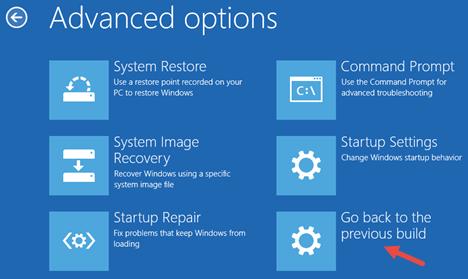
Offline
Like button can go here
#9 2016-06-30 21:27:40
- SpaceNut
- Administrator
- From: New Hampshire
- Registered: 2004-07-22
- Posts: 30,482
Re: Board outage due to spam & malware flagging
Its been a bit since I posted last as I have been trying to get the old xp machine going after some sort of exploding trogan got into my secondary hard driving wiping out its content. Ya same machine I used to fix the hard drive issues for the windows 10 caused problems so I am suspecting that the ugrade update may have hidden virusses within it as for the why so many machines are seeing this issue....
Offline
Like button can go here
#10 2016-07-09 11:39:30
- SpaceNut
- Administrator
- From: New Hampshire
- Registered: 2004-07-22
- Posts: 30,482
Re: Board outage due to spam & malware flagging
Rebuilt the old machine and hopefully it will stay running for a bit....
Offline
Like button can go here
#11 2016-09-01 19:03:18
- SpaceNut
- Administrator
- From: New Hampshire
- Registered: 2004-07-22
- Posts: 30,482
Re: Board outage due to spam & malware flagging
For those that are using Dropbox hack leaks 68 million usernames and passwords
Offline
Like button can go here